How to use the charger:

Step 1:
- Scan the QR code on the signage
- Click the link to the App/ Play store and download Pinergy PowerUp App
- Follow the steps to register your details
- Within the app menu select to add a payment card
Step 2:
- At the charger open Pinergy PowerUp App on your phone
- Scan the QR code affixed to the charger (or input the charger ID number)
Step 3:
- Plug in your car
Step 4:
- Once charging is complete, un-plug and move your EV to allow other have access
- A summary of the session and receipt for the charges involved will be sent to your phone
Download the App from the Google Play or App Store