Learn more about the range of supports available for this winter

Yes. New business customers will get a smart meter installed. Depending on your business, installation usually takes less than an hour, and we will try to minimise any disruption to your normal business.
Once installed, you will also have access to up to the minute information online via our Pinergy Smart Manager online portal. This will provide you with clear and easy-to-access information that shows where and how much your energy is being used.
The benefits are numerous:
Yes. Smart meters are commonly installed at home and businesses, plus the uses/applications are similar. In certain circumstances we may also be able to separate your business from your home by sub-metering.
Yes, the installation is relatively simple, but we recommend getting permission from your landlord and clarifying with them that you’re switching energy provider.
No. There is no installation fee.
Installation typically takes less than an hour. This can be arranged at a time and date that suits you.
Yes, we are happy to arrange installation at a time that suits you and your business. Please contact your relationship manager for more details.
Yes, we are happy to arrange installation at a time that suits you and your business. Please contact your relationship manager for more details.
Many businesses are unaware of how much energy they are using, and
thus, how much they should be spending. This is usually because most energy
providers give their customer an estimate, that A- the customer is not usually
privy to and B- is often not as precise or detailed as information provided by
Pinergy.
With a greater awareness of energy use, businesses are better
equipped to cut those bills.
Getting more specific, a Pinergy business-electricity customer will be more
aware of:
Pinergy has a system in place to address change of premises. Before you move, please call us on 180036 37 49 to speak with a member of our business team.
We will need:
At Pinergy, we want to ensure our customers receive the best care when it comes to our services. We recognise that some customers will have special requirements and as such want to provide you with the best service for your needs. Please read the below descriptions and download our form in order to register if these are applicable to you.
When it comes to electricity supply, Pinergy recognise that some customers have special requirements. If you or a member of your family are critically dependant on the continuity of electricity for medical equipment (e.g. ventilator, dialysis, oxygen concentrator) or any other life protecting devices, or assistive technologies to support independent living please call us on 1850 94 50 23.
Some customers may be particularly vulnerable to disconnection during winter months for reasons of advanced age or physical, sensory, intellectual or mental health.
ESB Networks have created a Special Services Register for Vulnerable Customers. If you require additional assistance with your electricity supply e.g. braille bills, large print or talking bill, or have mobility difficulties please call our Customer Service team on 1850 94 50 23.
To register, please fill out the Vulnerable Customer Registration form in your Pinergy Welcome Pack or you can download the Vulnerable Customer Registration Form and return to us at the address below;
| Pinergy, Suite 1, Beaver House, Beech Hill Office Campus, Clonskeagh, Dublin 4, D04 Y8X5 |
For more information call us on 1850 94 50 23
Most of us are in the dark when it comes to our electricity usage and how much it costs us. Pinergy is different to other electricity providers because our goal is not to hide behind confusing tariffs and charges but give you full control over how much you pay and when you pay.
With our revolutionary In-Home Display and Smart App you will be able to monitor and track exactly how much electricity you’re using and what it costs in real time, at any time.
No more bills, means no more paying based on estimates and no more unpleasant surprises when your bill arrives.
Using our revolutionary smart technology will enable you to reduce your carbon footprint and benefit the environment. We’re committed to helping households become more energy-efficient, reduce their energy bills and their carbon emissions through making a few simple changes.
To achieve this, we continuously invest in the latest, cutting edge technology to help our customers on their journey. Call us to talk about how options such as LED lighting, solar energy, wind energy and combined heat and power (CHP) solutions can help you to further reduce your usage, waste and lower your carbon emissions.
Plus, with Pinergy, there are no more bills which means no more paper, instead, there is just one yearly statement.
Around 10 working days following install, our LED department will call you to confirm LED bulb order. Once this is confirmed, your bulbs will be delivered by courier to your home.
If you think the bulbs are the wrong type or are not sure, please call us on 0818 363 749 and our LED department will be able to sort out any issues.
Our revolutionary Pinergy Smart Meter & In Home Display (IHD) was launched in November 2015 and has brought a wealth of new benefits and knowledge to the fingertips of our customers. If your meter was installed before this date and, unless you have requested an upgrade, you will be a Pinergy Classic customer.
Another simple way to identify if you are a Pinergy Smart or Pinergy Classic customer is by the physical appearance of the meter itself. Using the images at the top of this page, you will be able to determine if you have the classic meter, or the smart In Home Display.
* International market research indicates that the use of smart meter technology can contribute to electricity consumption reduction of up to 19.5%
No – Pinergy contacts your old supplier as part of the switching process. It’s very straightforward, in fact, there will be no interruption to your supply, as the same electricity distribution and transmission system are used by all utility companies.
We really hope you don’t! But if you decide to cancel your agreement, all you have to do is confirm within 14 days of entering into the agreement.
We can install your new Pinergy Smart meter at a time that suits you, this could be as soon as 3 working days from the time of order validation.
The installation itself only takes 45 – 50 minutes. You will need to be at home and we will need to turn off your power for a short time during install.
2 or 3 days after signing up, you will be contacted by our installation team. They will confirm that you are happy with your install date and time and on the agreed day you will have your new Pinergy Smart meter installed. Pinergy will then be providing you with your electricity. You can then sit back and enjoy being in control of your energy costs.
Once your friend that you referred is installed, please call us on 0818 363 749 with your Pinergy card number to claim your top up. To find out more about our refer a friend offer click here.
You can top up online using our revolutionary Pinergy Smart App, at your nearest Payzone outlet or by phone on 0818 363 749.
Before you move, please call us on 0818 363 749 to speak with a member of our customer services team.
We will need:
If you run out of credit and you can’t top up, just activate the €5 Emergency Credit you are given when you join PINERGY. This will tide you over until you get a chance to top up again. Emergency Credit is given when the balance on your meter goes to zero. It allows you to continue to use electricity even if you have used your full prepayment. This Emergency Credit will be recouped by us the next time you top up.
If you’ve used all your Emergency Credit, we won’t cut you off in the evening (from 5pm to 9am Monday to Friday), at the weekend, or on most public holidays. This facility, which is called Friendly Credit, gives you that much-needed extra time to top up.
We will then just subtract the value of any electricity you use with your Emergency and Friendly Credit from your next top-up.
As you are using the Pinergy Smart System and paying for your electricity as you use it, you have full visibility of how much electricity you are paying for. We therefore will not send you a bill however you will receive an annual statement which will show electricity consumption and cost for the previous year together with details of your top ups in that period.
A full list of Payzone outlets can be found on payzone.ie. Please ensure you only purchase credit via the Smart App, pinergy.ie and Payzone outlets as any other purchase may be deemed invalid.
To avoid sudden disconnection, you must top-up the account appropriately when you get the Low Credit Warning Message. In the unlikely event that there is no credit on your P.S.M and all friendly credit has been used, you may loose power in your home.
If you wish to change electricity supplier please call us on 0818 363 749 so we can arrange to have your meter removed and returned to us.Once our engineer has called to remove your meter, we will verify any remaining credit balance and a refund will be processed. Please note, any free credit or gratuity received from us is non-refundable. All refunds will be issued by bank transfer to your nominated bank account within 30 days of meter removal.
Pinergy are an Irish company bringing a bright new alternative to the Irish energy market. We’re committed to offering consumers a simple, yet effective way of managing their utility bills to make genuine savings. Pinergy have spotted a gap in the market to provide an alternative way for people to pay for electricity. Instead of doing it the old-fashioned way, with bi-monthly bills (which are often based on estimates), we use innovative new technology that lets you pay for electricity the same way you pay for your mobile phone. You buy a top up through our revolutionary app, online, by phone 0818 363 749 or in your local Payzone outlet (search for your nearest Payzone outlet). With our Pinergy Smart solution, your credit is automatically transferred to the meter in your home. Through the In Home Display, you can see exactly how much electricity you’re using and how much it costs at all times. As you pay up-front, there are no hidden surprises. The technology will alert you when you need to purchase more electricity.
Most of us are in the dark when it comes to our electricity usage and how much it costs us. Pinergy is different to other electricity providers because our goal is not to hide behind confusing tariffs and charges but give you full control over how much you pay and when you pay.
With our revolutionary In-Home Display and Smart App you will be able to monitor and track exactly how much electricity you’re using and what it costs in real time, at any time.
No more bills, means no more paying based on estimates and no more unpleasant surprises when your bill arrives.
You can press number 6, this will show you how many KwH (Kilowatts per hour) you are using. Press 6 again and this will show you how much it is costing you!
An alarm will sound once your credit reaches €2 – this will remain on for 2 minutes. Press any button to turn off the alarm.
No, the alarm is built in to the freedom unit only.
Press any button on your freedom unit or your Budget Controller to activate the emergency credit.
Yes you can still top up using our revolutionary Pinergy Smart App. Click here to see the benefits as a Classic Customer.
A melody will sound once your credit reaches €1.50
Your IHD (In Home Display) will display a message asking you to ‘Accept’ your emergency credit. You can also choose to ‘Ignore’ the emergency credit, however, should you select ignore, the power will turn off when the credit reaches 0 (zero).
On your IHD, press ‘Menu’ and then ‘Electricity’. This screen will show you your current usage. You can customise this view to show KwH (Kilowatts per hour), cent per hour or CO2 emissions.
Your meter may not have had a signal for the credit to go on automatically. Try keying the code directly in to the meter by pressing A, enter your code and then press B. Or on the IHD, press ‘Menu’, ‘Account’, ‘Electricity’ and enter your code.
On the meter beside the fuse board there are 3 red lights, the middle light (WAN) flashes when it has a signal. If this is on constant your meter has no signal. A good indication of signal is to check your mobile phone, if you generally have trouble with obtaining a signal on your phone – this may mean that your meter will have the same issue
Click here to see the full features of our revolutionary Pinergy Smart App.
When the power turns off, you will need to press 0 (zero) on the meter beside the fuseboard, then press A and then press B. This is to ensure that it is safe to turn on the power.
Around 10 working days following install, our LED department will call you to confirm LED bulb order. Once this is confirmed, your bulbs will be delivered by courier to your home.
If you think the bulbs are the wrong type or are not sure, please call us on 0818 363 749 and our LED department will be able to sort out any issues.
Only the top ups made after signing up to the app will show, any top ups made before registering will not show.
The balance is updated overnight each evening so the App will show this balance. This balance will also be updated any time you top up using the app.
The usage on your IHD (In Home Display) is your exact usage according to PINERGYsmart. Your usage on the app is based on your average usage over the last 7 days.
Your IHD (In Home Display) is communicating directly with your PINERGYsmart and is always accurate. The balance on your app is either the balance retrieved from your PINERGYsmart last night or the balance after you did your last top using the App – whichever was the most recent.
You can receive an email if you have email selected in Notifications under Account.
You use the password you used when you registered with the Pinergy mobile app.
The app looks at your most recent history of usage, while you were away there was much less electricity being used. Now that you are back the app recalculated based on current usage.
You can set it up that your PINERGYsmart is topped by a chosen amount on a chosen date each month. For example, the day after pay day.
It is the number on the front of your PINERGY card. If you lose your card, please call our Customer Care who will be happy to help you.
No, unfortunately at the moment our Pinergy Smart App works on iOS &Android platforms only.
Are you a classic or smart customer? To see the full features of our Apps, click here.
Most of us are in the dark when it comes to our electricity usage and how much it costs us. Pinergy is different to other electricity providers because our goal is not to hide behind confusing tariffs and charges but give you full control over how much you pay and when you pay.
With our revolutionary In-Home Display and Smart App you will be able to monitor and track exactly how much electricity you’re using and what it costs in real time, at any time.
No more bills, means no more paying based on estimates and no more unpleasant surprises when your bill arrives.
Prepay electricity is a ‘pay-as-you-go’ payment system for electricity usage. It gives you more control over your electricity consumption and spending by allowing you to pay for your electricity only when you use it. You’ll be provided with a prepayment card which you can easily top up online or at a Paypoint or Payzone outlet. If you prefer, you can also schedule top ups to occur on specific dates or automatic top ups when your credit reaches a certain threshold.
The advantages of prepay electricity include:
For landlords and property managers, prepay energy eliminates the hassle of having to reconcile electricity bills between landlords and tenants.
What is the first thing we do when we get our electricity bill? Of course, most of us just look at the total cost, and make sure there is not an extensive or an unreasonable charge. However, there is an element that is often overlooked, the number ofkilowatt hours (kWh) consumed.
Knowing what a kilowatt hour is, will help you:
A kilowatt-hour (kWh) is the standard unit of energy measurement used by energy providers. 1kWh is essentially the amount of energy a 1000 watt electrical appliance would consume if left running for one hour. For example, a 2000 watt heating appliance would consume 1 kWh in half an hour or 2 kWh in one hour.
Here are some handy examples of what 1kWh can do for you:
According to the CRU , the average household energy consumption in Ireland is 4,200 kWh.
In its simplest form, 1 kilowatt (1kW) equals to 1000 watt which is a measure of power. For example, a 5.000-watt washing machine is also a 5 kW appliance.
Kilowatt-hour (kWh) is essentially a way to measure energy consumption. For example, a 1000 watt electric iron needs 1000 watt (1kWh) for one hour of ironing.
The Commission for Regulation of Utilities (CRU) is Ireland’s independent energy and water regulator. It was established in 1999 and some of its key directives are:
The CRU is also responsible for licensing electricity suppliers while aiming to promote competition in the energy sector.
An energy supplier is a basic necessity in every household. In most cases, energy suppliers are complying with the law and treating their customers fairly. However, there are instances in which breaches of regulations with regards supply and prices happen for a variety of reasons. The CRU is the body which can help out in these instances, and looks after the interests of energy customers.
The CRU has an important role regarding Ireland’s energy investment opportunities and growth, while also contributing to obligations on climate change.
The MRPN is usually in the top right-hand corner of your electricity bill. If you cannot source a previous bill:
A Meter Point Reference Number (MPRN) is your 11-digit number which indicates the exact location of your property’s connection to Ireland’s electricity network and it’s unique for each user. There is a single MPRN for every connection and meter in Ireland. The MPRN system is managed by ESB Networks. Note, your MPRN always starts with the digits 10.
If you have recently moved into a new house, and you don’t have access to previous bills, you can either check your meter or ask the landlord for it. It is worth noting that the MPRN is attached to the specific location of the property and to you or the landlord. That means that every house or apartment has its own MPRN and does not change if you switch energy supplier.
Switching electricity supplier is a simple process and many people have already moved supplier within the last number of years. In a report released by the Commission for Regulation of Utilities (CRU) in 2018, it was revealed that two-thirds of Irish electricity customers have switched to a new supplier since 2011 – with 17% switching in the last 12 months.
According to the CRU, during 2017 a total of 313,843 customers switched between electricity suppliers. This represented an increase of 1.22% from 2016.
Switching rates in both the electricity and gas markets were mostly above 10% for 2017. As stated by recent data on internal switching (where a customer remains with their existing supplier but switches to a new tariff) and dual fuel switching confirms that there are also a large number of internal switches on a monthly basis.
We’ve made switching to Pinergy as simple as possible.
You can either switch online or give us a call on 1800 98 90 99.
Simply follow these easy steps and we’ll do the rest:
1. Have your MPRN to hand. You can find that number in the top right-hand corner on your electricity bill
2.Your current electricity reading which you can find it on your electricity meter – 5-digit number.
If you have decided to switch to Pinergy, there is no need to worry about letting your current electricity supplier know you are switching to us.
Once you’ve submitted the switching request, we will deal with your previous energy supplier for you.
However, it is always better to make sure that you are not in any prefixed contract with your current provider before submitting a switch request. Those contracts are usually 12 months long.
Once your order has been processed, we’ll install your new Pinergy Smart technology at a time that suits you.
The installation itself only takes 45-50 mins.
Our experienced installation team will visit your property on a date and time that suits you in order to complete the installment.
We understand that an interruption to your energy supply at any time during the day would be inconvenient for anyone. At Pinergy, we will ensure that the disruption to your electricity supply will be minimal during installation. Our engineer will turn off your electricity supply for only a short time to install your Pinergy Smart Meter before quickly getting you back up and running.
Yes, you can! Switching to Pinergy’s smart technology is the perfect way to start off saving in your new home.
What you will need:
To find out who is your electricity supplier you should try to source a previous electricity bill.
In case you’ve just moved home and you’re not sure who provides electricity to your new home, you could get in touch with your landlord or contact your estate agent.
Alternatively, you can contact ESB Networks on 1850 372 757 to find out who supplies your electricity.
Learn more about how you can switch electricity supplier if you’re moving to a new home.
Pinergy is proud to announce that in 2019 it is becoming a 100% green energy provider.
Using our revolutionary smart technology will enable you to reduce your carbon footprint and benefit the environment. We’re committed to helping households become more energy-efficient, reduce their energy bills and their carbon emissions through making a few simple changes.
To achieve this, we continuously invest in the latest, cutting edge technology to help our customers on their journey. Call or email us to talk about how options such as LED lighting, solar energy, wind energy and combined heat and power (CHP) solutions can help you to further reduce your usage, waste and lower your carbon emissions.
Plus, with Pinergy, there are no more bills which mean no more paper, instead, there is just one yearly statement.
The Public Service Obligation (PSO) Levy is a government charge related to the rate for purchasing peat generated electricity and developing renewable, substitute forms of energy. Every electricity customer pays this charge no matter which company you are with.
The PSO Levy it is set by the Commission for Regulation of Utilities (CRU) every year.
For the current period in 2019, it is set at 41.76 (ex. VAT).
You can find the PSO Levy on all domestic electricity bills, typically under the bill breakdown. It appears as a line underneath the Standing Charge and the number of units which you are being charged.
The PSO Levy fee that customers are asked to pay depends on a range of aspects, the most important of which is the wholesale price of electricity.
As the chief objectives of the PSO Levy are to inspire renewable energy generation, secure Ireland’s energy supply and promote the use of indigenous fuels like peat, it has been determined that certain types of power generation should be protected from market fluctuations.
BER (building energy rating) is a measure of how energy efficient your house is.
The BER delivers an easy to use, colour coded rating system from A to G where an A rating signifies the most energy efficient properties and G the least energy efficient. Higher ratings are coloured in green, medium ratings show up as yellow and low ratings are marked as red. All new houses now come with a BER and you can also ask for a property’s BER rating if you are renting or leasing, although it is not always a requirement. Our Smart App lets you compare your home’s energy usage to other homes with a similar BER rating so you can see exactly how to maximise your savings.
At Pinergy we will work with you to further increase your energy efficiency.
We are developing a range of products and services in order to provide you with all the possible options and alternatives for a more environmentally conscious way of living. Pinergy is turning 100% green in 2019 and we couldn’t be more proud and excited about this.
We’re happy to look at some of our more advanced smart energy management solutions if you feel they can help you save more. These include:
LED Lighting
LED light bulbs have numerous advantages over traditional lighting and more and more consumers are starting to use them.
They are super cost-effective with savings of up to 80% off the overall energy consumption of a household. They have also improved in recent years and are considered premium quality lighting for setting a great ambience in any room.
Find out more about our LED lighting solutions.
Solar Energy
Utilising the sun’s energy is a great way to reduce your electricity bills. Solar is the energy source of the future, and Pinergy is able to bring it to every Irish household today.
Save up 70% off your energy costs on hot water, cooling or simply generate your own electricity using solar PV technology.
Learn more about solar energy and how you can save on your annual bill.
Wind Energy
Power independence is a reality with Pinergy wind energy solutions. Urban and remote households can now enjoy the benefits of renewable power
Read more about our wind energy solutions.
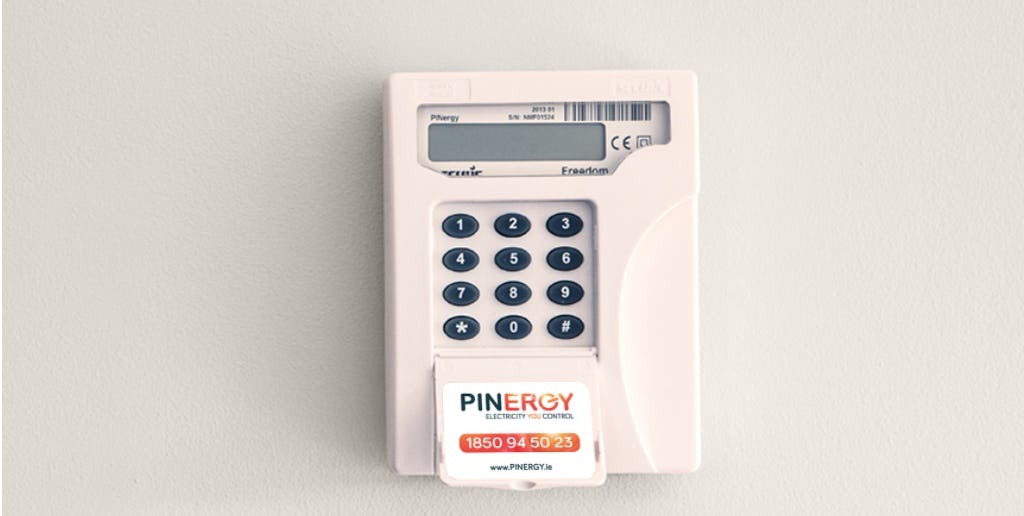
We have tried to address all of your queries below, however, if you would like some more information please get in touch with our customer service team on 1850 94 50 23 or fill in our handy contact form here.
You can press number 6, this will show you how many KwH (Kilowatts per hour) you are using. Press 6 again and this will show you how much it is costing you!
An alarm will sound once your credit reaches €2 – this will remain on for 2 minutes. Press any button to turn off the alarm.
No, the alarm is built in to the freedom unit only.
Press any button on your freedom unit or your Budget Controller to activate the emergency credit.
Yes you can still top up using our revolutionary Pinergy Smart App. Click here to see the benefits as a Classic Customer.
To avoid sudden disconnection, you must top-up the account appropriately when you get the Low Credit Warning Message. In the unlikely event that there is no credit on your P.S.M and all friendly credit has been used, you may loose power in your home.
If you wish to change electricity supplier please call us on 0818 363 749 so we can arrange to have your meter removed and returned to us.Once our engineer has called to remove your meter, we will verify any remaining credit balance and a refund will be processed. Please note, any free credit or gratuity received from us is non-refundable. All refunds will be issued by bank transfer to your nominated bank account within 30 days of meter removal.
At Pinergy we have developed Ireland’s first-to-market, truly smart app to help you monitor your balance, top-up remotely and to see how your usage compares to similar homes. Using both your smart app and In Home Display you will be able to stay in control of your electricity – anytime, anywhere!
Only the top ups made after signing up to the app will show, any top ups made before registering will not show.
The balance is updated overnight each evening so the App will show this balance. This balance will also be updated any time you top up using the app.
The usage on your IHD (In Home Display) is your exact usage according to PINERGYsmart. Your usage on the app is based on your average usage over the last 7 days.
The usage on your IHD (In Home Display) is your exact usage according to PINERGYsmart. Your usage on the app is based on your average usage over the last 7 days.
Your IHD (In Home Display) is communicating directly with your PINERGYsmart and is always accurate. The balance on your app is either the balance retrieved from your PINERGYsmart last night or the balance after you did your last top using the App – whichever was the most recent.
You can receive an email if you have email selected in Notifications under Account.
You use the password you used when you registered with the Pinergy mobile app.
The app looks at your most recent history of usage, while you were away there was much less electricity being used. Now that you are back the app recalculated based on current usage.
You can set it up that your PINERGYsmart is topped by a chosen amount on a chosen date each month. For example, the day after pay day.
It is the number on the front of your PINERGY card. If you lose your card, please call our Customer Care who will be happy to help you.
No, unfortunately at the moment our Pinergy Smart App works on iOS &Android platforms only.
Are you a classic or smart customer? To see the full features of our Apps, click here.
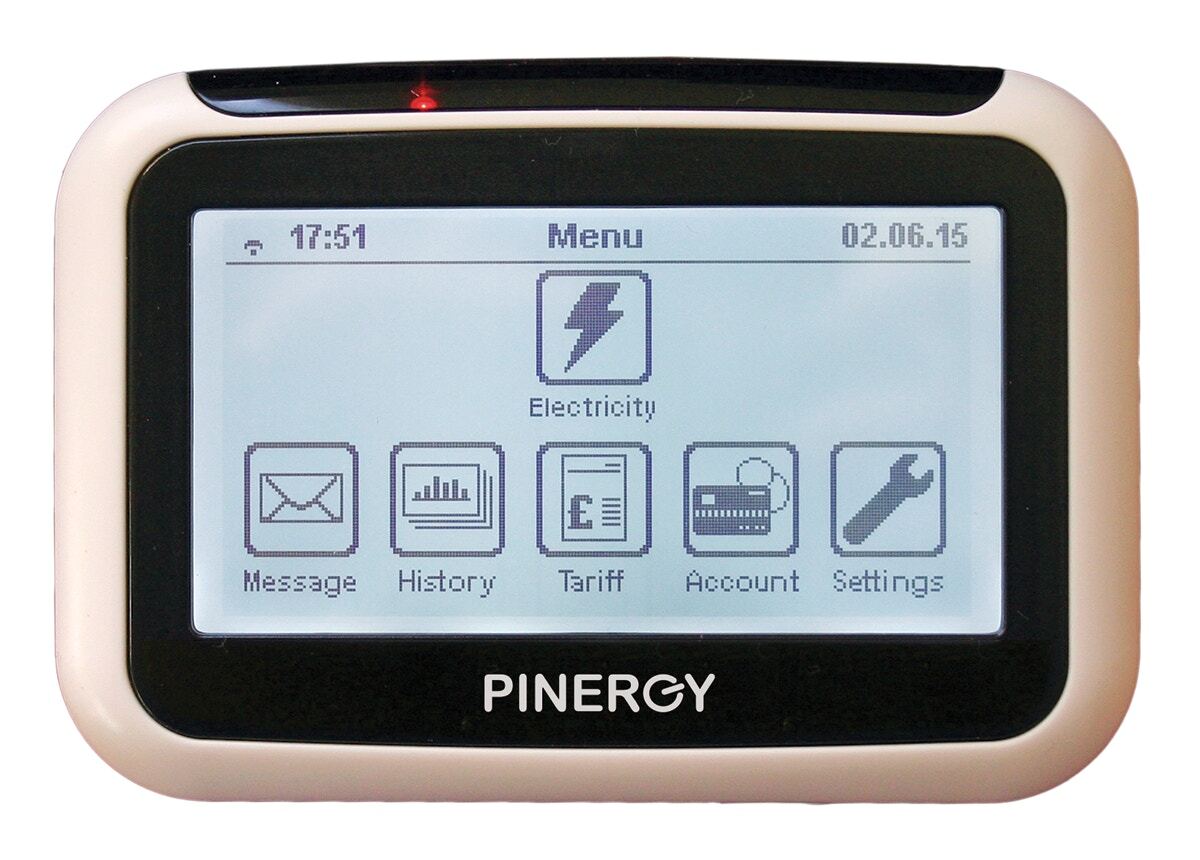
With the easy to use IHD, you can track how much electricity is being used in your home at any time and understand how and when it’s being used.
We hope that you are enjoying the many benefits of being a Pinergy Customer. Please click on the above video to check out our quick guide on using your new In-Home Display.
If you are having issues or need some more help with using your IHD, please call
0818 363749.
You can download our user guide by clicking the below button.
We have tried to address all of your queries below, however, if you would like some more information please get in touch with our customer service team on 1850 94 50 23 or fill in our handy contact form here.
A melody will sound once your credit reaches €1.50
Your IHD (In Home Display) will display a message asking you to ‘Accept’ your emergency credit. You can also choose to ‘Ignore’ the emergency credit, however, should you select ignore, the power will turn off when the credit reaches 0 (zero).
On your IHD, press ‘Menu’ and then ‘Electricity’. This screen will show you your current usage. You can customise this view to show KwH (Kilowatts per hour), cent per hour or CO2 emissions.
Your meter may not have had a signal for the credit to go on automatically. Try keying the code directly in to the meter by pressing A, enter your code and then press B. Or on the IHD, press ‘Menu’, ‘Account’, ‘Electricity’ and enter your code.
On the meter beside the fuse board there are 3 red lights, the middle light (WAN) flashes when it has a signal. If this is on constant your meter has no signal. A good indication of signal is to check your mobile phone, if you generally have trouble with obtaining a signal on your phone – this may mean that your meter will have the same issue
Click here to see the full features of our revolutionary Pinergy Smart App.
When the power turns off, you will need to press 0 (zero) on the meter beside the fuseboard, then press A and then press B. This is to ensure that it is safe to turn on the power.
To avoid sudden disconnection, you must top-up the account appropriately when you get the Low Credit Warning Message. In the unlikely event that there is no credit on your P.S.M and all friendly credit has been used, you may loose power in your home.
If you wish to change electricity supplier please call us on 0818 363 749 so we can arrange to have your meter removed and returned to us.Once our engineer has called to remove your meter, we will verify any remaining credit balance and a refund will be processed. Please note, any free credit or gratuity received from us is non-refundable. All refunds will be issued by bank transfer to your nominated bank account within 30 days of meter removal.