Submit your Electricity meter reading
You will need your 11 digit MPRN and your meter reading to proceed with an online submission. Your MPRN is available on your Electricity invoice or statement.
It generally starts with 1000 Your Meter will have how many kWh have been consumed on the Meter.
Frequently Asked Questions about Meter Reading
Want to talk to a Solar Energy Expert?
Ready for a planet-friendly investment that’s like getting 20% interest from your bank? Talk to the most trusted name in Irish solar today
