Energy saving tips for your electrical appliances

Energy saving tips for your electrical appliances
PINERGY puts you back in control of your spending. Here are some useful electricity saving tips to help you maximise your savings.
COMPUTER
- Change the settings on your computer to ‘energy saving’ mode in which it will automatically change to the state of low consumption.
- By switching off the screen, you can save even more than just letting the screen saver run.
- Turning your computer off at night instead of leaving it on will save on average 25% of its annual energy bill. Remember you should turn off your computer whenever you are not going to use it for more than an hour.
PHONE CHARGER
- The phone charger is using electricity if plugged in and the switch is connected at the wall even if no phone is connected. Anything plugged in with the switch set to ‘ON’ is using electricity.
OTHER APPLIANCES
- Most homes have at least 50 household items that use electricity. Look around your home for places you can save.
- To save water and energy, turn off taps, indoors and out, when you’re done using them.
- Be sure the thermostats on appliances work properly. If the thermostat sticks, the appliance stays on and raises your energy bill.
- Turn off the TV, satellite box, dvd player, stereo or radio when no one is watching or listening.
- If your water pipes are wrapped with insulating electric heat tape, remove it when the weather warms up.
- Unplug electronics when not in use. Computers, Satellite Box, DVD player, televisions and other electronics use energy when they’re plugged in, even though they’re turned off!
- When shopping for new appliances, check Energy Guide labels. They provide the annual operating cost and efficiency ratings of the appliance. Buy the most energy-efficient model you can afford to keep your energy costs down.